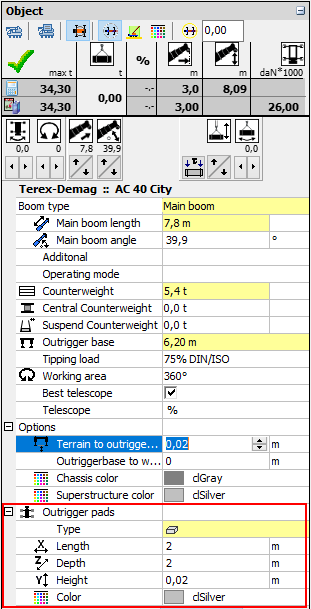Outrigger load and pressure
There exists two different outrigger load information, the manufacturer outrigger load and the calculated maximal outrigger load (added in Version 1.9.9.0).
Manufacturer outrigger load
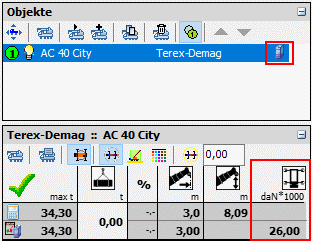 The manufacturer outrigger load is mostly in cranes with the blue source book symbol
The manufacturer outrigger load is mostly in cranes with the blue source book symbol  and it shows the information in the crane panel based on the boom length and radius.
and it shows the information in the crane panel based on the boom length and radius.The manufacturer outrigger load has it's own chart like the load chart, you can show the chart by select 'Chart' in the planner views and here you can switch between the 'Load capacity chart' and the 'Outrigger load chart'.
The outrigger load is also showed in the new 'Outrigger load' helping view adden in version 1.9.9.0. If you have set a outrigger area it show also the outrigger pressure.
When the crane is a favorite then the insert crane mass is ignored only the manufacturer outrigger loads are used.
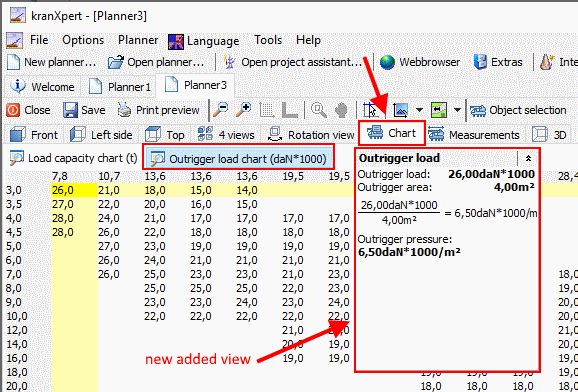
The unit of the outrigger loadings is from the manufacturer and it is a text based import. kranXpert don't know the unit so there is no calculation to kN possible.
Calculated maximal outrigger load
The maximum outrigger load calculation is based on this formula 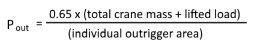
The 0.65 calculation factor is editable in the main menu 'Options' then 'Settings...' in the Miscs section.
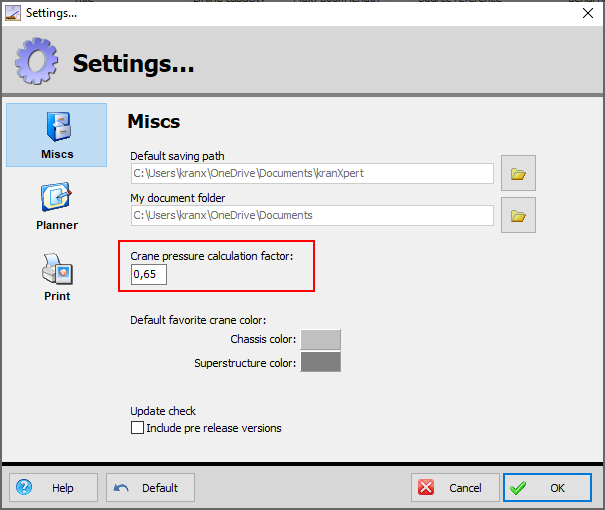
For the crane mass the crane has to be a favorite crane. In the favorite edit window you can edit the crane mass. Insert the crane mass without the counterweight. kranXpert adds the countweight, central- and suspend counterweight and the use hook and all addional weights that you have set in the planner.
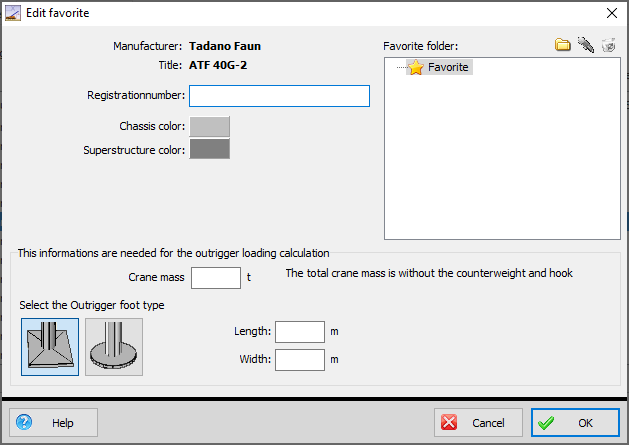
For the (individual outrigger area) kranXpert use this outrigger area. If there is no outrigger area then only the outrigger load is calculated.
The outrigger load calculation and informations is showed in the new helper view and in the printer output.
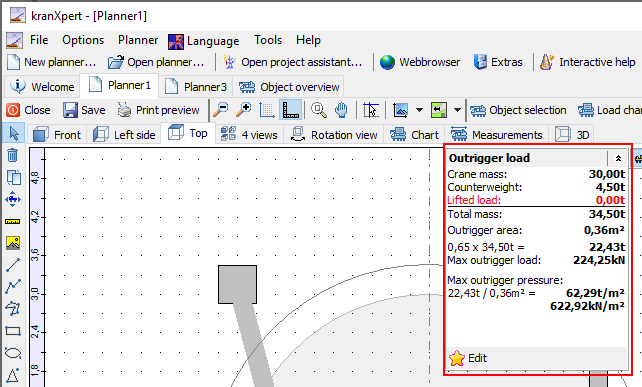
If the added crane in the planner is not a favorite crane then the helper view shows a add button to add the crane as a favorite to edit the crane mass. If the crane is a favorite crane then it show's a edit button to change the crane mass or the outrigger foot.
Outrigger area:
The area is need to calculate the outrigger pressure. There exists two areas, the outrigger foot and the outrigger pads the bigger one of these twos is used for the outrigger area.To set the outrigger foot you have to add the crane as a favorite there you can select the foot type (rectangle/circle) and set the dimensions.
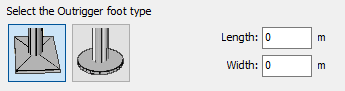
To set the outrigger pads you need to edit the crane object in the planner